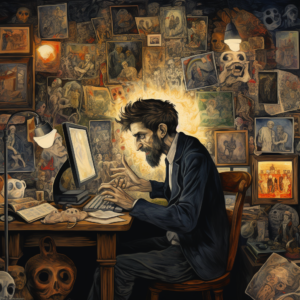What is Google Places API?
How does Google Places API work?
Google Places API is a powerful tool that allows developers to incorporate Google Maps functionality into their applications. It provides a set of APIs that enable users to search for places, retrieve detailed information about places, and even add or delete places. By using the Google Places API, developers can enhance their apps with features like place search, place details, place photos, place autocomplete, and more. This API simplifies the process of integrating location-based services into applications, making it easier for users to find and interact with places of interest.
Why should you use Google Places API?
Google Places API offers a range of powerful features that make it the ideal choice for integrating location-based services into your application. With Google Places API, you can easily access a vast database of places, including restaurants, hotels, and landmarks, to enhance the user experience. The API provides accurate and up-to-date information, ensuring that your users have access to the most relevant and reliable data. Additionally, Google Places API offers seamless integration with other Google services, such as Google Maps, allowing you to create a comprehensive and interactive mapping experience for your users.
Getting started with Google Places API
To get started with Google Places API, you’ll need to follow a few simple steps:
- Sign up for a Google Cloud account and enable the Places API service.
- Generate API credentials for the Places API.
- Integrate the API into your application by adding the necessary code.
- Make API requests to search for places, retrieve place details, and perform other actions.
Remember to keep your API usage within the usage limits to avoid any issues. If you encounter any problems, refer to the documentation or seek help from the Google Cloud community.
Tip: Make sure to double-check the accuracy of the data returned by the API, as there may be some limitations in terms of data accuracy.
For more detailed instructions, refer to the official Google Places API documentation.
Key Features of Google Places API
Place Search
A notable feature of the Google Places API is the ability to search for real-world locations. This functionality streamlines the process of setting up AR scenes in specific geographical locations. By using the Place Search feature, you can easily find points of interest and incorporate them into your AR experience. Whether you’re looking for popular landmarks, restaurants, or other attractions, the Google Places API provides a convenient way to discover and integrate real-world locations into your augmented reality project.
Place Details
Place Details provides more detailed information about a specific place, such as its address, phone number, website, and opening hours. This feature is useful when you need specific information about a place to enhance your AR experience. You can retrieve this information by making a request to the Google Places API with the place ID. Here is an example of the information you can get:
| Information | Value |
|---|---|
| Address | 123 Main St |
| Phone Number | (555) 123-4567 |
| Website | example.com |
| Opening Hours | Monday-Friday: 9am-5pm |
Remember to handle cases where certain information may not be available for a place. For example, some places may not have a website or opening hours listed. Make sure to check the response from the API for any missing information.
Tip: Use the Place Details feature to provide users with accurate and up-to-date information about the places they are interacting with in your AR experience.
Place Photos
Place Photos allow you to enhance your AR experience by adding visual elements to real-world locations. By using the Google Places API, you can easily search for and retrieve photos of specific places. This feature is particularly useful for creating immersive and realistic AR scenes. Whether you want to showcase famous landmarks or highlight local businesses, Place Photos can bring your AR content to life.
Place Autocomplete
Place Autocomplete is a key feature of the Google Places API that simplifies the process of searching for real-world locations. With Place Autocomplete, you can easily find and select a specific place or address, saving you time and effort. Whether you’re building an augmented reality app or creating a location-based service, Place Autocomplete revolutionizes the way you interact with location data. By providing predictive suggestions as you type, it ensures accurate and efficient search results. Say goodbye to manual input and hello to a seamless user experience!
Place Add
The Place Add feature allows you to add new places to the Google Places API database. It’s a convenient way to contribute to the accuracy and completeness of the data. Simply provide the necessary information, such as the name, address, and category of the place, and the API will handle the rest. This feature is especially useful when you come across a new establishment or point of interest that is not yet listed. By adding it to the database, you help improve the overall geocoding accuracy and ensure that others can easily discover and navigate to the place.
Place Delete
The Place Delete feature allows you to remove a place from Google Places API. It can be useful when you need to delete outdated or incorrect information about a place. To delete a place, you need to provide the place_id of the place you want to remove.
Here’s how you can use the Place Delete feature:
- Make a DELETE request to the following endpoint:
https://maps.googleapis.com/maps/api/place/delete/json?placeid={place_id}&key={API_key}. - Replace
{place_id}with the actual place ID and{API_key}with your Google Places API key. - If the deletion is successful, the API will return a status of OK.
Tip: Double-check the place ID before deleting a place to ensure you are removing the correct entry.
Keep in mind that the Place Delete feature is irreversible, so be cautious when using it. It’s always a good practice to review the place details and confirm the deletion before proceeding.
Place Photos
Place Photos feature allows you to retrieve photos of a place using the Google Places API. It provides a visual representation of the location, giving users a glimpse of what to expect. By incorporating photos into your application, you can enhance the user experience and make it more engaging. Whether you’re building a travel app, a restaurant finder, or any other location-based service, the power of visual content cannot be underestimated. With Place Photos, you can showcase the beauty and ambiance of a place, enticing users to visit and explore.
Place Autocomplete
Place Autocomplete is a key feature of the Google Places API that allows you to search for real-world locations. It simplifies the process of setting up AR scenes in specific geographical locations. With Place Autocomplete, you can easily find points of interest and ensure accurate placement of AR content. This feature is especially useful for visualizing the AR experience in the actual location and testing its functionality. Whether you’re building an app or creating a game, Place Autocomplete saves you time and effort by providing a streamlined search functionality.
Limitations of Google Places API
Usage Limits
When using Google Places API, it’s important to be aware of the usage limits that apply. These limits are in place to ensure fair usage and prevent sudden spikes in usage. They help maintain the stability and availability of the API. A really useful article on the limits and the ability to circumvent them (kind of) is this one from Léna Faure.
Here are some key points to keep in mind:
- The default usage limits for Google Places API are set per project, and they apply to all applications and IP addresses using that project.
- To increase or decrease most quotas, you can use the Google Cloud Console.
- There are also limits for resources like BigQuery, which are separate from the quota system.
It’s important to note that these limits cannot be changed unless specified otherwise. To request a higher quota limit, you can refer to the documentation for more information.
Remember to monitor your usage and make sure it stays within the allocated limits to avoid any disruptions in service.
Data Accuracy
When using the Google Places API, it’s important to keep in mind that real-time user data can sometimes be inaccurate due to anonymization. Additionally, data sampling in GA4 can impact the accuracy of your reports. By default, explorations in GA4 are limited to 2m of data, so it’s recommended to switch to 12m by default to get a more comprehensive view. It’s also worth noting that funneling data into BigQuery for analysis incurs data storage and querying charges. To ensure accurate data analysis, it’s essential to factor in these considerations and make necessary adjustments in your privacy policy.
Here are some key points to remember:
- Real-time user data can be inaccurate due to anonymization.
- Data sampling in GA4 can impact report accuracy.
- Explorations in GA4 are limited to 2m of data by default; consider switching to 12m.
- Funneling data into BigQuery for analysis incurs data storage and querying charges.
Keep these factors in mind when working with the Google Places API to ensure accurate and reliable data analysis.
Availability
The availability of Google Places API is crucial for developers who rely on its services. It ensures that the API is accessible and ready to use whenever needed. With high availability, developers can seamlessly integrate Google Places API into their applications without worrying about downtime or service interruptions. This allows them to provide a smooth user experience and deliver reliable results to their users. Google Maps charts can be easily generated and displayed, enhancing the visual appeal of the applications.
Pricing
When it comes to pricing, Google Cloud offers a transparent approach. You only pay for what you use, with no lock-in. They also provide a pricing calculator to help you calculate your cloud savings. Additionally, Google Cloud offers a free tier that allows you to explore their products with free monthly usage.
If you’re looking to optimize your workload costs, Google Cloud provides a cost optimization framework with best practices. They also offer cost management tools to monitor and control your costs.
Tip: Contact Google Cloud today to get a quote and save money with their transparent pricing approach.
Restrictions
When using Google Places API, there are a few restrictions to keep in mind. These limitations can affect the performance and usage of the API. Here are some important points to consider:
- Usage Limits: Google Places API has certain usage limits in place to prevent abuse and ensure fair usage. Make sure to review the documentation to understand the specific limits for your application.
- Data Accuracy: While Google Places API provides a vast amount of data, it’s important to note that the accuracy of the information may vary. It’s always a good practice to verify the data from multiple sources.
- Availability: The availability of certain features or data may vary depending on the location or region. Some features may not be available in all countries or may have limited coverage.
- Pricing: Google Places API is not completely free to use. There may be associated costs based on the usage and specific features you require. Make sure to check the pricing details to understand the cost implications.
- Rate Limits: To ensure fair usage and prevent abuse, Google Places API has rate limits in place. These limits define the maximum number of requests you can make within a certain time period. It’s important to be aware of these limits and plan your usage accordingly.
Considering these restrictions will help you make the most out of Google Places API and ensure a smooth integration into your application.
Rate Limits
Rate limits are restrictions on the number of requests you can make to the Google Places API within a certain time period. These limits are in place to ensure fair usage and prevent abuse of the API. It’s important to be aware of these limits to avoid any disruptions in your application.
Here are the rate limits for the Google Places API:
- Requests per day: 1,000 requests
- Requests per minute: 100 requests
If you exceed these limits, you may receive an error message indicating that you have reached your quota. To avoid this, make sure to monitor your API usage and consider upgrading to a higher quota if needed.
Remember, the rate limits are in place to maintain the quality and reliability of the Google Places API for all users. So, be mindful of your usage and make the most out of this powerful tool!
The Google Places API is a powerful tool for developers to integrate location-based services into their applications. However, it is important to be aware of the limitations of this API. One major limitation is the restriction on the number of requests that can be made per day. This can be a hindrance for applications that require frequent or large-scale data retrieval. Another limitation is the accuracy of the data provided by the API. While Google strives to provide accurate information, there may be instances where the data is outdated or incomplete. Additionally, the API may not have information for certain locations or businesses. Despite these limitations, 101 Data offers a solution to overcome these challenges. With 101 Data, you can pull business lists with unlimited locations and use, making it easier than ever to access the data you need. Visit our website today to learn more about how 101 Data can help you streamline your business operations.