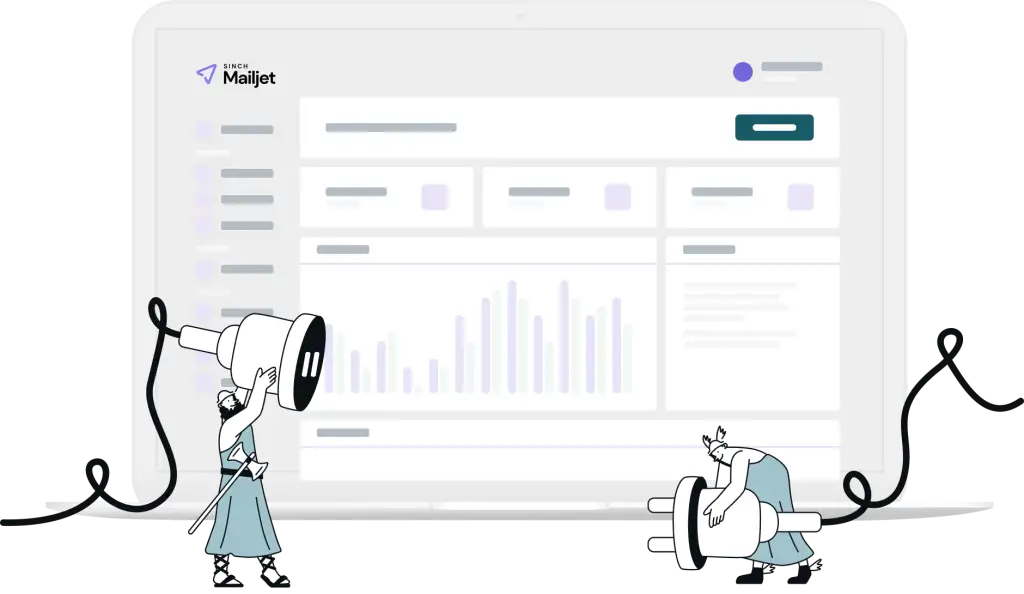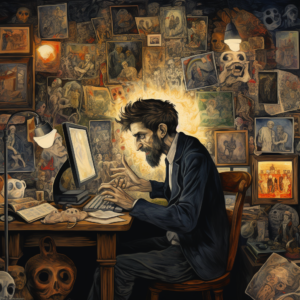In this article, we will explore how to use Mailjet, a powerful email marketing platform, to send bulk emails efficiently and effectively. Why Mailjet, didn’t we research 5 top tools for this? Because Mailjet is what we use so we have more experience with it. Whether you are a small business owner, a marketer, or an individual looking to reach a large audience, Mailjet provides the tools and features you need to manage your email campaigns with ease. From setting up your Mailjet account to designing your email templates and sending personalized bulk emails, we will cover all the essential steps to help you get started. So let’s dive in and discover how Mailjet can streamline your email marketing efforts!
Key Takeaways
- Mailjet is a powerful email marketing platform that allows you to send bulk emails efficiently.
- Setting up a Mailjet account is quick and easy, requiring only a few simple steps.
- Configuring SMTP settings in Mailjet ensures reliable and secure email delivery.
- Building an email list is crucial for successful email marketing campaigns.
- Segmenting your email list helps you target specific audiences and improve engagement.
Setting up Mailjet
Creating a Mailjet account
To get started with Mailjet, you need to create an account. Follow these steps:
- Go to the Mailjet website and click on the ‘Sign Up’ button.
- Fill in the required information, such as your name, email address, and password.
- Agree to the terms and conditions.
- Complete the verification process by confirming your email address.
Once you have created your Mailjet account, you will have access to a powerful email marketing platform that allows you to send bulk emails efficiently and effectively.
Configuring SMTP settings
To configure SMTP settings in Mailjet, follow these steps:
- Log in to your Mailjet account.
- Go to the SMTP settings page.
- Click on the ‘SMTP & API’ tab.
- Scroll down to the ‘SMTP Settings’ section.
- Copy the SMTP server address and port number.
- Use the provided SMTP credentials (username and password) to authenticate your email client or application.
Remember to use the correct SMTP server address and port number provided by Mailjet. This will ensure that your bulk emails are sent successfully.
Building your email list
Collecting email addresses
To start building your email list, you need to collect email addresses from your target audience. Here are some tips to help you collect email addresses effectively:
- Offer a valuable incentive, such as a free ebook or exclusive content, in exchange for email addresses.
- Use pop-up forms on your website to capture email addresses.
- Include a sign-up form on your social media pages.
- Run contests or giveaways that require participants to provide their email addresses.
- Attend industry events and collect email addresses from interested attendees.
Remember, it’s important to obtain explicit consent from individuals before adding them to your email list. Make sure to comply with relevant data protection regulations, such as GDPR.
Tip: Regularly clean your email list by removing inactive or unsubscribed subscribers to maintain a high-quality and engaged audience.
Segmenting your email list
Segmenting your email list is an important step in ensuring that your emails are targeted and relevant to your recipients. By dividing your email list into smaller segments based on specific criteria, you can tailor your messages to better meet the needs and interests of each group.
Here are some tips for effective email list segmentation:
- Demographic segmentation: Divide your list based on demographic factors such as age, gender, location, or occupation. This can help you create more personalized and targeted content.
- Behavioral segmentation: Segment your list based on the actions and behaviors of your subscribers, such as their past purchases, website interactions, or email engagement. This can help you send more relevant offers or recommendations.
- Interest-based segmentation: Divide your list based on the interests and preferences of your subscribers. This can help you send content that aligns with their specific interests.
Remember, the more targeted your emails are, the more likely they are to resonate with your audience and drive engagement.
Designing your email templates
Choosing a template
When choosing a template for your email, it’s important to consider the overall design and layout. Bold and eye-catching elements can help grab the reader’s attention and make your email stand out. Additionally, make sure the template is mobile-responsive to ensure it looks great on any device.
To further customize your template, you can:
- Change the colors and fonts to match your brand identity.
- Add your logo and other branding elements.
- Include dynamic content such as personalized greetings or product recommendations.
Remember to keep the design clean and uncluttered, with a clear call-to-action that directs the reader to take the desired action.
Tip: Test your email template on different email clients and devices to ensure it renders correctly and maintains its visual appeal.
By following these guidelines, you can create an engaging and visually appealing email template that effectively communicates your message.
Customizing your template
When customizing your email template, it’s important to keep in mind a few key points:
- Consistency: Ensure that your template design is consistent with your brand identity.
- Clarity: Use clear and concise language to convey your message effectively.
- Visual Appeal: Make your email visually appealing by using a balanced layout, colors, and fonts.
- Personalization: Tailor your template to include personalized elements such as the recipient’s name or relevant information.
Remember to test your customized template on different devices and email clients to ensure it renders correctly and delivers a seamless experience to your recipients.
Sending bulk emails
Creating a campaign
To create a campaign in Mailjet, follow these steps:
- Login to your Mailjet account.
- Navigate to the Campaigns section.
- Click on the ‘Create a Campaign’ button.
- Choose the type of campaign you want to create, such as a regular campaign or an A/B test campaign.
- Fill in the necessary details for your campaign, including the subject line, sender name, and sender email address.
- Customize the content of your email by using Mailjet’s drag-and-drop editor or by importing your own HTML template.
- Preview and test your email to ensure it looks and functions correctly.
- Select your recipient list or segment your list based on specific criteria.
- Schedule your campaign to be sent immediately or at a specific date and time.
- Review and confirm all the details of your campaign.
Remember to carefully review your campaign before sending to ensure accuracy and professionalism.
Personalizing your emails
Personalizing your emails is a crucial step in creating effective bulk email campaigns. By tailoring your emails to individual recipients, you can increase engagement and improve the chances of conversion. Here are some tips to help you personalize your emails:
- Use dynamic content to insert personalized information, such as the recipient’s name or location, into the email.
- Segment your email list based on specific criteria, such as demographics or past interactions, and create targeted email content for each segment.
- A/B test different email variations to see which ones resonate better with your audience.
- Include personalized recommendations or product suggestions based on the recipient’s past purchases or browsing history.
Remember, the more personalized and relevant your emails are, the higher the chances of success.